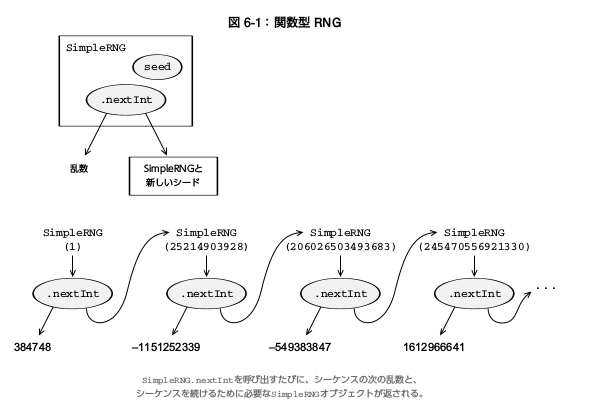lm-sensors - ArchWiki
マシンのCPUの温度などをモニタリングするパッケージのこと。
こいつをFedora20にいれてみる。
インストール。
yumで入ります。
sudo yum install -y lm_sensors lm_sensors-devel
設定。
sensors-detectで、最初の設定を自動的におこなうことができる。
あんまり理由がないので、とりあえず全部Yesにしておく。
$ sudo sensors-detect [122/1968]
This program will help you determine which kernel modules you need
to load to use lm_sensors most effectively. It is generally safe
and recommended to accept the default answers to all questions,
unless you know what you're doing.
Some south bridges, CPUs or memory controllers contain embedded sensors.
Do you want to scan for them? This is totally safe. (YES/no): yes
Silicon Integrated Systems SIS5595... No
VIA VT82C686 Integrated Sensors... No
VIA VT8231 Integrated Sensors... No
AMD K8 thermal sensors... No
AMD Family 10h thermal sensors... No
AMD Family 11h thermal sensors... No
AMD Family 12h and 14h thermal sensors... No
AMD Family 15h thermal sensors... No
AMD Family 15h power sensors... No
AMD Family 16h power sensors... No
Intel digital thermal sensor... Success!
(略)
Now follows a summary of the probes I have just done.
Just press ENTER to continue: yes^H^H
Driver `coretemp':
* Chip `Intel digital thermal sensor' (confidence: 9)
Do you want to overwrite /etc/sysconfig/lm_sensors? (YES/no): yes
Unloading i2c-dev... OK
実行。
temp1とかがCPUの温度で、100度を超えるとやばいみたいな情報が見て取れる。
$ sensors
acpitz-virtual-0
Adapter: Virtual device
temp1: +55.0°C (crit = +100.0°C)
thinkpad-isa-0000
Adapter: ISA adapter
fan1: 3479 RPM
temp1: +55.0°C
temp2: +0.0°C
temp3: +0.0°C
temp4: +0.0°C
temp5: +0.0°C
temp6: +0.0°C
temp7: +0.0°C
temp8: +0.0°C
coretemp-isa-0000
Adapter: ISA adapter
Core 0: +52.0°C (high = +95.0°C, crit = +105.0°C)
Core 2: +51.0°C (high = +95.0°C, crit = +105.0°C)
感想。
Linuxですから、本当はいろいろ便利パッケージや便利アプリがあるかもしれませんがね。